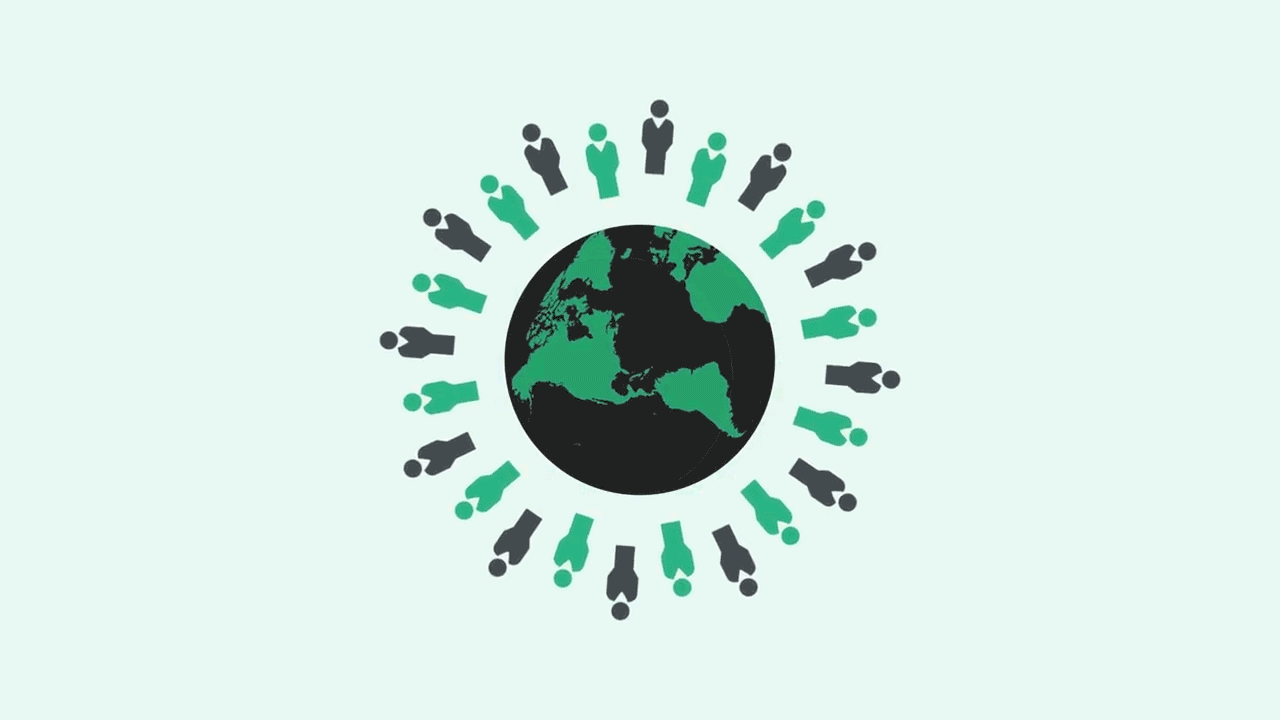SkyAlert
September — December 2018
Designing onboarding for the mobile earthquake alert app
Client: SkyAlert
Product: Earthquake alert app
SkyAlert provides real-time alerts as earthquakes are happening. Though it can't predict earthquakes, it could give people a few critical moments to alert others or brace for the impact. Jump to product preview
Role: Product Designer
Research, Ideation, Prototyping, and User Testing
Team
Monica Tang, Warren Lai, David Olivar, Angela Huang
Challenge: Onboard users so they fully understand the benefits and functionalities of the app
My team and I first defined the problem and user pain points
User Research Insights
Understanding our users — in another country
We wanted to center the onboarding flow around users, who were based in Mexico. We made a survey to learn about their app usage, earthquake knowledge, and candid feedback. The founders helped us translate it and distribute on the company's Twitter page (1M+ followers). Some questions that guided the overall survey were —
-
What is the primary purpose of the app for you?
-
Rate the difficulty of using the app
-
Do you understand how SkyAlert detects earthquakes?
Key Takeaways
Age Range


5,501 responses
Over 75% of the responses consisted of people in the 20-50 age range, indicating that the app was primarily used by adults to look out for their family's well-being.
App Purpose
-
The most common responses were "personal safety", "prevention", and "being informed"
-
A contextual interview showed us the purpose was not immediately clear to new users, due to the variety of features
Subscription Services
-
40% of users knew about SmartAlert, one of the primary insurance services provided for by the app
-
The insurance options did not seem credible, as some users mentioned they wouldn't trust "insurance from an app"
Onboarding
-
Most survey respondents did not watch the video, for reasons because they thought it was unnecessary or had a preference for interaction.
-
Nearly 70% of the respondents rated the difficulty of using the app at 1 or 2, indicating they were able to learn how to use the app without help
-
The group that struggled most with the app was seniors, since many are not as used to technology as younger generations
Impact on Ideation
Use onboarding as an optional guide to clarify purpose of the app and earthquake terminology, and highlight the insurance services
Target users: Adults looking out for their family's safety
With a more defined project goal, we moved on to ideate the best approach
Ideation
Applying our findings and wireframing
My team and I white-boarded the overall onboarding flow, after coming up with our own lo-fi wireframes. We wanted users to have the flexibility to explore the app for themselves, since some users enjoyed exploring the app on their own
.png)
Benefits carousel
.png)
Feed walkthrough
.png)
Account page, earthquake intensity scale, and drill scheduling
Next steps: test onboarding with first-time users
The client's goal was to expand the app to the U.S., so it was easier to find people for user testing than user research
User Testing
To create an interactive mockup, we transferred the screens from Figma to InVision. My team tested our prototype with 12 people on usertesting.com (in three age brackets — 18-30, 30-50, and 50+)

My team and I also conducted 5 contextual interviews each, where we observed people throughout onboarding and asked questions about their understanding of the app. Their answers showed us the effectiveness of onboarding to familiarize users with SkyAlert.
Some tasks and questions we included:
-
Can you tell us your thoughts as you go through the app walkthrough?
-
If you were to buy premium features, which would you choose and why?
-
How will this app help you in the event of an earthquake?
Key Insights from User Testing
Users wanted a more detailed way of comparing the insurance plans.
To solve this, we added a page to differentiate the key features of each plan.



Other insights that informed our final iterations:
-
Users want the option to refer back to the tutorial at a later time
-
In addition to the scale for intensity, some people requested one for magnitude
Final Iterations
Benefits
Feed Walkthrough
Additional screens for profile
Final Thoughts
This project was a great learning experience for my team and I — we became more familiar with various onboarding practices, and an unconventional approach to research.
-
Looking back, user testing could have been improved if we spoke to users based in Mexico. My team and I mainly used usertesting.com due to our constraints, with some real-time feedback from volunteers we interviewed in person.
-
Collaboration works on all scales from duos to the entire team. We often needed to split work up but still work together, and it went a long way in each sprint with our limited time frame.
Other Work